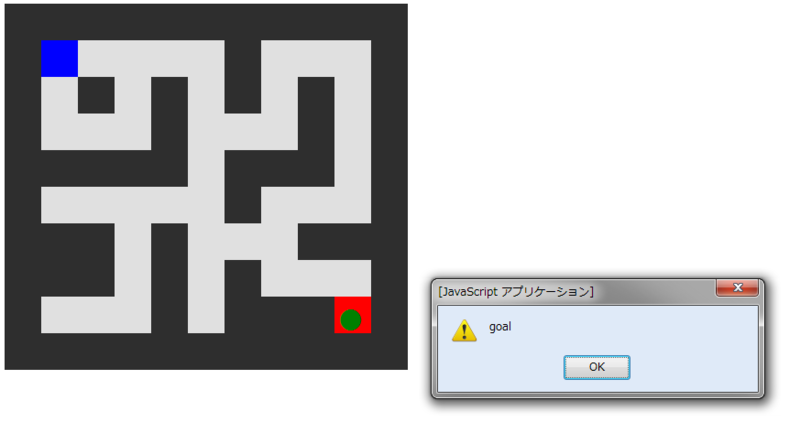迷路を作って遊んでみる
迷路の探索がやりたくなったので、迷路を作ってみました。
セルの種類
まず迷路を表現するためにセルを作ります。このときセルの種類として以下のものを想定します。
- 壁
- 通路
- スタート
- ゴール
これをオブジェクトで表現すると以下のようになります。
var MAZETYPE = { BLOCK : "block", WAY : "way", START : "start", GOAL : "goal" };
セルを格納
次に迷路を表現するMazeオブジェクト(コンストラクタ)を作ります。このMazeオブジェクトは、先ほど作ったセルを格納するために、内部に二次元配列を持たせます。この二次元配列には、初期値として壁を表すオブジェクトMAZETYPE.BLOCKが入れられます。また、この二次元配列のためのセッターとゲッターも実装します。
var Maze = function(w,h) { this.w = w; this.h = h; this.array = new Array(w); for(var i = 0; i < w; i++) { this.array[i] = new Array(h); for (var j = 0; j < h; j++) { this.array[i][j] = MAZETYPE.BLOCK; //初期値 } } /** * * @param {Object} x * @param {Object} y */ Maze.prototype.getCell = function(x, y) { if( !(0<= x && x < w && 0 <= y && y < h)) return MAZETYPE.BLOCK; else return this.array[x][y]; }; /** * * @param {Object} x * @param {Object} y * @param {Object} type */ Maze.prototype.setCell = function(x, y, type) { if( !(0<= x && x < w && 0 <= y && y < h)) return false; else { this.array[x][y] = type; return true; } };
Mazeオブジェクトの利用例は以下のようになります。
maze = new Maze(11,10); // 11*10の迷路 maze.setCell(2,1,MAZETYPE.WAY); maze.setCell(3,1,MAZETYPE.WAY); maze.setCell(4,1,MAZETYPE.WAY); maze.setCell(5,1,MAZETYPE.WAY); … maze.setCell(1,1,MAZETYPE.START); maze.setCell(9,8,MAZETYPE.GOAL);
表示する
上で作った迷路を画面に表示するdisplayメソッドを追加します。ここではdom操作を楽にするため、Ajaxライブラリのprototype.jsを利用してます。たいした処理ではないので、prototype.jsが無くても書けないことはありません。
Maze.prototype.cellsize = 40; Maze.prototype.domplace = "maze"; Maze.prototype.display = function() { var place = $(this.domplace); if(place == null){ throw new Error("place is not dom element"); return; } place.innerHTML = ""; place.setStyle("position:relative;overflow:hidden;width:"+this.cellsize*maze.w+"px;height:"+this.cellsize*maze.h+"px"); for(var i = 0; i < maze.w; i++){ for (var j = 0; j < maze.h; j++) { var cell = new Element("div",{style:"position:absolute;width:"+this.cellsize+"px;height:"+this.cellsize+"px;left:"+ this.cellsize*i +"px;top:" +this.cellsize*j+ "px;" }); switch(maze.array[i][j]){ case MAZETYPE.BLOCK : cell.setStyle("background-color:#2e2e2e"); break; case MAZETYPE.WAY : cell.setStyle("background-color:#e0e0e0"); break; case MAZETYPE.START : cell.setStyle("background-color:blue"); break; case MAZETYPE.GOAL : cell.setStyle("background-color:red"); break; } place.insert(cell); } } };
これを使うには、事前にhtmlファイルのほうで、prototype.jsを読み込み、さらに
<div id ="maze"></div>
という空の要素を作っておく必要があります。またこれの利用例は以下のとおりです。
maze = new Maze(11,10); maze.setCell(2,1,MAZETYPE.WAY); maze.setCell(3,1,MAZETYPE.WAY); maze.setCell(4,1,MAZETYPE.WAY); maze.setCell(5,1,MAZETYPE.WAY); maze.setCell(7,1,MAZETYPE.WAY); maze.setCell(8,1,MAZETYPE.WAY); maze.setCell(9,1,MAZETYPE.WAY); maze.setCell(1,2,MAZETYPE.WAY); maze.setCell(3,2,MAZETYPE.WAY); maze.setCell(5,2,MAZETYPE.WAY); maze.setCell(7,2,MAZETYPE.WAY); maze.setCell(9,2,MAZETYPE.WAY); maze.setCell(1,3,MAZETYPE.WAY); maze.setCell(2,3,MAZETYPE.WAY); maze.setCell(3,3,MAZETYPE.WAY); maze.setCell(5,3,MAZETYPE.WAY); maze.setCell(6,3,MAZETYPE.WAY); maze.setCell(7,3,MAZETYPE.WAY); maze.setCell(9,3,MAZETYPE.WAY); maze.setCell(5,4,MAZETYPE.WAY); maze.setCell(9,4,MAZETYPE.WAY); maze.setCell(1,5,MAZETYPE.WAY); maze.setCell(2,5,MAZETYPE.WAY); maze.setCell(3,5,MAZETYPE.WAY); maze.setCell(4,5,MAZETYPE.WAY); maze.setCell(5,5,MAZETYPE.WAY); maze.setCell(7,5,MAZETYPE.WAY); maze.setCell(8,5,MAZETYPE.WAY); maze.setCell(9,5,MAZETYPE.WAY); maze.setCell(3,6,MAZETYPE.WAY); maze.setCell(5,6,MAZETYPE.WAY); maze.setCell(6,6,MAZETYPE.WAY); maze.setCell(7,6,MAZETYPE.WAY); maze.setCell(3,7,MAZETYPE.WAY); maze.setCell(5,7,MAZETYPE.WAY); maze.setCell(7,7,MAZETYPE.WAY); maze.setCell(8,7,MAZETYPE.WAY); maze.setCell(9,7,MAZETYPE.WAY); maze.setCell(1,8,MAZETYPE.WAY); maze.setCell(2,8,MAZETYPE.WAY); maze.setCell(3,8,MAZETYPE.WAY); maze.setCell(5,8,MAZETYPE.WAY); maze.setCell(1,1,MAZETYPE.START); //スタート maze.setCell(9,8,MAZETYPE.GOAL); //ゴール maze.display(); //表示
これを実行すると以下のような迷路が表示されます。
プレイヤーを表示
次に迷路を進むプレイヤーを表現します。Mazeオブジェクトの中で以下のようにplayerオブジェクトを定義します。このオブジェクトにはプレイヤーの今いる座標を格納します。
this.player = { x : null, y : null };
今はまだ使いませんが、プレイヤーと同様に迷路のスタートとゴールの位置も保存しておいたほうが楽でしょう。
this.start = { x : null, y : null }; this.goal = { x : null, y : null };
プレイヤーの一番最初の位置は、スタートの位置と同じです。セッターで、迷路のスタートやゴールが設定されたとき、上で作ったプレイヤー、スタート、ゴールの位置情報を変更します。これを踏まえてセッターを以下のように変更します。
/** * * @param {Object} x * @param {Object} y * @param {Object} type */ Maze.prototype.setCell = function(x, y, type) { if( !(0<= x && x < w && 0 <= y && y < h)) return false; else { this.array[x][y] = type; if(type == MAZETYPE.START) { this.player.x = x; this.player.y = y; this.start.x = x; this.start.y = y; }else if(type == MAZETYPE.GOAL){ this.goal.x = x; this.goal.y = y; } return true; } };
displayメソッドの一番最後に変更を加え、プレイヤーを表示するようにします。
Maze.prototype.display = function() { …… var player = new Element("div",{style:"position:absolute;width:" + this.cellsize + "px;height:" + this.cellsize + "px;left:" + this.cellsize * this.player.x + "px;top:" + this.cellsize * this.player.y + "px;color:green;font-size:" + (this.cellsize - 5) + "px;" }); player.insert("●"); place.insert(player); };
表示すると以下のようになります。
プレイヤーを移動させる
プレイヤーを移動させるためのメソッドを作ります。このメソッドを使うと、壁でない場所なら、好きな場所にプレイヤーを移動できます。移動したあとは、displayを呼び、迷路を再描写します。また、ゴールと同じ座標に来ると、alertで「goal」というメッセージが出ます。移動が成功するとtrueが返り、失敗するとfalseが返ってきます。
/** * * @param {Object} x * @param {Object} y */ Maze.prototype.move = function (x,y){ if (!(0 <= x && x < w && 0 <= y && y < h)) return false; else { var cell = this.array[x][y]; if(cell == MAZETYPE.BLOCK) return false; this.player.x = x; this.player.y = y; this.display(); if( this.goal.x == this.player.x && this.goal.y == this.player.y ) alert("goal"); return true; } };
1セル移動
実際に迷路を進む場合は、1セルずつしか移動することができません。プレイヤーの現在位置から、上、下、左、右の四方向に対して1セル進むためのメソッドを作ります。
Maze.prototype.moveUp = function() { if( this.move(this.player.x, this.player.y - 1) ) return true; else return false; }; Maze.prototype.moveDown = function() { if( this.move(this.player.x, this.player.y + 1) ) return true; else return false; }; Maze.prototype.moveRight = function() { if( this.move(this.player.x + 1, this.player.y) ) return true; else return false; }; Maze.prototype.moveLeft = function() { if( this.move(this.player.x - 1, this.player.y) ) return true; else return false; };
これの利用例は以下のようになります。
maze.moveRight(); maze.moveRight(); maze.moveDown();
表示はこうなります。
ゴールまで行くには以下のような順番になります。
maze.moveRight(); maze.moveRight(); maze.moveRight(); maze.moveRight(); maze.moveDown(); maze.moveDown(); maze.moveDown(); maze.moveDown(); maze.moveDown(); maze.moveRight(); maze.moveRight(); maze.moveDown(); maze.moveRight(); maze.moveRight(); maze.moveDown();
表示結果
ここでひと段落です。
プレイヤーの進行方向
先ほどは迷路全体の位置からみて、上、下、左、右の方向に1セル進んでいました。今度はプレイヤーの向いてる方向を設けて、そちらに向かって1セル進みます。例えば、プレイヤーが迷路の右側を向いてるとき、プレイヤーは直進すると、迷路の右の方向へと進んでいきます。また、プレイヤーが迷路の下側を向いてる場合、直進すると迷路の下方向に進みます。
進行方向の表現
mazeのplayerプロパティの指すオブジェクトに変更を加えて、dx、dyというプロパティを設けます。プレイヤーは、最初は迷路の右側を向いています。
this.player = { x : null, y : null, dx : 1, dy : 0};
( x + dx )が次のx座標、( y + dy )が次のy座標になります。四方向のdx、dyをまとめると以下のようになります。
| 迷路の方向 | dx | dy |
| 右 | 1 | 0 |
| 左 | -1 | 0 |
| 上 | 0 | -1 |
| 下 | 0 | 1 |
進行方向に対して1セル進む
Maze.prototype.moveStraight = function() { if( this.move(this.player.x + this.player.dx, this.player.y + this.player.dy) ) return true; else return false; };
進行方向を変える
現在のプレイヤーの向いている方向を90度回転させます。これによって、直進した場合、進む位置が変化します。まず右回転から作ります。デフォルトでは、プレイヤーは迷路の右側を見ているので、右回転すると、迷路の方向は…
1.迷路の右側 2.迷路の下側 3.迷路の左側 4.迷路の上側 (5.迷路の右側) (6.迷路の下側)
という風に変化していきます。これを実装すると、以下のようになります。
Maze.prototype.turnRight = function() { if(this.player.dy != 0){ this.player.dx = this.player.dy * -1; this.player.dy = 0; }else{ this.player.dy = this.player.dx; this.player.dx = 0; } };
この表の数字を当てはめてみると、ちゃんと右回転しているのが分かると思います。
| 迷路の方向 | dx | dy |
| 上 | 0 | -1 |
| 右 | 1 | 0 |
| 下 | 0 | 1 |
| 左 | -1 | 0 |
同様に左回転は次のようになります。
Maze.prototype.turnLeft = function() { if(this.player.dy != 0){ this.player.dx = this.player.dy; this.player.dy = 0; }else{ this.player.dy = this.player.dx * -1; this.player.dx = 0; } };
利用例は以下のとおり。
maze.turnRight(); //右回転するので、下側を向く maze.moveStraight(); maze.moveStraight(); maze.moveStraight(); //壁にぶつかってすすめない maze.turnLeft(); maze.moveStraight(); maze.moveStraight(); maze.turnLeft(); maze.moveStraight();
ソース
まだ未完成ですが、今回はここまでにしておきます。最後にソースを貼っておきます。ダウンロードもできるようにしておきます。このプログラムは、index.html、maze.js、mazetest.jsの3つのファイルから構成されています。また、外部ライブラリとしてprototype.jsも必要です。
index.html
<!DOCTYPE html PUBLIC "-//W3C//DTD HTML 4.01 Transitional//EN" "http://www.w3.org/TR/html4/loose.dtd"> <html> <head> <meta http-equiv="Content-Type" content="text/html; charset=utf-8"> <title>Maze</title> <script src="prototype.js"></script> <script src="maze.js"></script> <script src="mazetest.js"></script> </head> <body onload="init()"> <div id ="maze"></div> </body> </html>
maze.js
var MAZETYPE = { BLOCK : "block", WAY : "way", START : "start", GOAL : "goal" }; var Maze = function(w,h) { Maze.prototype.cellsize = 40; Maze.prototype.domplace = "maze"; this.w = w; this.h = h; this.player = { x : null, y : null, dx : 1, dy : 0}; this.goal = { x : null, y : null }; this.start = { x : null, y : null }; this.array = new Array(w); for(var i = 0; i < w; i++) { this.array[i] = new Array(h); for (var j = 0; j < h; j++) { this.array[i][j] = MAZETYPE.BLOCK; } } /* * 迷路に対するメソッド */ /** * * @param {Object} x * @param {Object} y */ Maze.prototype.getCell = function(x, y) { if( !(0<= x && x < w && 0 <= y && y < h)) return MAZETYPE.BLOCK; else return this.array[x][y]; }; /** * * @param {Object} x * @param {Object} y * @param {Object} type */ Maze.prototype.setCell = function(x, y, type) { if( !(0<= x && x < w && 0 <= y && y < h)) return false; else { this.array[x][y] = type; if(type == MAZETYPE.START) { this.player.x = x; this.player.y = y; this.start.x = x; this.start.y = y; }else if(type == MAZETYPE.GOAL){ this.goal.x = x; this.goal.y = y; } return true; } }; /** * */ Maze.prototype.display = function() { var place = $(this.domplace); if(place == null){ throw new Error("place is not dom element"); return; } place.innerHTML = ""; place.setStyle("position:relative;overflow:hidden;width:"+this.cellsize*maze.w+"px;height:"+this.cellsize*maze.h+"px"); for(var i = 0; i < maze.w; i++){ for (var j = 0; j < maze.h; j++) { var cell = new Element("div",{style:"position:absolute;width:"+this.cellsize+"px;height:"+this.cellsize+"px;left:"+ this.cellsize*i +"px;top:" +this.cellsize*j+ "px;" }); switch(maze.array[i][j]){ case MAZETYPE.BLOCK : cell.setStyle("background-color:#2e2e2e"); break; case MAZETYPE.WAY : cell.setStyle("background-color:#e0e0e0"); break; case MAZETYPE.START : cell.setStyle("background-color:blue"); break; case MAZETYPE.GOAL : cell.setStyle("background-color:red"); break; } place.insert(cell); } } var player = new Element("div",{style:"position:absolute;width:" + this.cellsize + "px;height:" + this.cellsize + "px;left:" + this.cellsize * this.player.x + "px;top:" + this.cellsize * this.player.y + "px;color:green;font-size:" + (this.cellsize - 5) + "px;" }); player.insert("●"); place.insert(player); }; /* * プレイヤーに対するメソッド */ /** * * @param {Object} x * @param {Object} y */ Maze.prototype.move = function (x,y){ if (!(0 <= x && x < w && 0 <= y && y < h)) return false; else { var cell = this.array[x][y]; if(cell == MAZETYPE.BLOCK) return false; this.player.x = x; this.player.y = y; this.display(); if( this.goal.x == this.player.x && this.goal.y == this.player.y ) alert("goal"); return true; } }; /** * */ Maze.prototype.moveUp = function() { if( this.move(this.player.x, this.player.y - 1) ) return true; else return false; }; /** * */ Maze.prototype.moveDown = function() { if( this.move(this.player.x, this.player.y + 1) ) return true; else return false; }; /** * */ Maze.prototype.moveRight = function() { if( this.move(this.player.x + 1, this.player.y) ) return true; else return false; }; /** * */ Maze.prototype.moveLeft = function() { if( this.move(this.player.x - 1, this.player.y) ) return true; else return false; }; /** * 進行方法に対して1セル進む */ Maze.prototype.moveStraight = function() { if( this.move(this.player.x + this.player.dx, this.player.y + this.player.dy) ) return true; else return false; }; /** * 進行方向を現在の進行方向からみて右側にする */ Maze.prototype.turnRight = function() { if(this.player.dy != 0){ this.player.dx = this.player.dy * -1; this.player.dy = 0; }else{ this.player.dy = this.player.dx; this.player.dx = 0; } }; /** * 進行方向を現在の進行方向からみて左側にする */ Maze.prototype.turnLeft = function() { if(this.player.dy != 0){ this.player.dx = this.player.dy; this.player.dy = 0; }else{ this.player.dy = this.player.dx * -1; this.player.dx = 0; } }; };
mazetest.js
var maze; var init = function() { mazeinit(); /** //ゴールまでの経路 maze.moveRight(); maze.moveRight(); maze.moveRight(); maze.moveRight(); maze.moveDown(); maze.moveDown(); maze.moveDown(); maze.moveDown(); maze.moveDown(); maze.moveRight(); maze.moveRight(); maze.moveDown(); maze.moveRight(); maze.moveRight(); maze.moveDown(); **/ //プレイヤーの進行方向の利用 maze.turnRight(); maze.moveStraight(); maze.moveStraight(); maze.moveStraight(); //壁にぶつかってすすめない maze.turnLeft(); maze.moveStraight(); maze.moveStraight(); maze.turnLeft(); maze.moveStraight(); }; var mazeinit = function (){ maze = new Maze(11,10); maze.setCell(2,1,MAZETYPE.WAY); maze.setCell(3,1,MAZETYPE.WAY); maze.setCell(4,1,MAZETYPE.WAY); maze.setCell(5,1,MAZETYPE.WAY); maze.setCell(7,1,MAZETYPE.WAY); maze.setCell(8,1,MAZETYPE.WAY); maze.setCell(9,1,MAZETYPE.WAY); maze.setCell(1,2,MAZETYPE.WAY); maze.setCell(3,2,MAZETYPE.WAY); maze.setCell(5,2,MAZETYPE.WAY); maze.setCell(7,2,MAZETYPE.WAY); maze.setCell(9,2,MAZETYPE.WAY); maze.setCell(1,3,MAZETYPE.WAY); maze.setCell(2,3,MAZETYPE.WAY); maze.setCell(3,3,MAZETYPE.WAY); maze.setCell(5,3,MAZETYPE.WAY); maze.setCell(6,3,MAZETYPE.WAY); maze.setCell(7,3,MAZETYPE.WAY); maze.setCell(9,3,MAZETYPE.WAY); maze.setCell(5,4,MAZETYPE.WAY); maze.setCell(9,4,MAZETYPE.WAY); maze.setCell(1,5,MAZETYPE.WAY); maze.setCell(2,5,MAZETYPE.WAY); maze.setCell(3,5,MAZETYPE.WAY); maze.setCell(4,5,MAZETYPE.WAY); maze.setCell(5,5,MAZETYPE.WAY); maze.setCell(7,5,MAZETYPE.WAY); maze.setCell(8,5,MAZETYPE.WAY); maze.setCell(9,5,MAZETYPE.WAY); maze.setCell(3,6,MAZETYPE.WAY); maze.setCell(5,6,MAZETYPE.WAY); maze.setCell(6,6,MAZETYPE.WAY); maze.setCell(7,6,MAZETYPE.WAY); maze.setCell(3,7,MAZETYPE.WAY); maze.setCell(5,7,MAZETYPE.WAY); maze.setCell(7,7,MAZETYPE.WAY); maze.setCell(8,7,MAZETYPE.WAY); maze.setCell(9,7,MAZETYPE.WAY); maze.setCell(1,8,MAZETYPE.WAY); maze.setCell(2,8,MAZETYPE.WAY); maze.setCell(3,8,MAZETYPE.WAY); maze.setCell(5,8,MAZETYPE.WAY); maze.setCell(1,1,MAZETYPE.START); //スタート maze.setCell(9,8,MAZETYPE.GOAL); //ゴール maze.display(); //表示 };